VMware官方於2017年04月18日正式釋出:KB2149221 vCenter Server Appliance 6.5.0d Patch
第四版VMware vCenter Server 6.5更新版本與KB2149217 ESXi 6.5.0d Patches 更新。
主要針對新發表VMware vSAN 6.6相關的新功能和修復更新. vSAN 6.6 Product Download page
VMware ESXi 6.5.0d Release Notes
Download ESXi 6.5.0d Product Patch
Download Filename:ESXi650-201704001.zip
Download Size:338.5MB
Release Date:2017-04-18
Build:6.5.0d(5310538)
vCenter Server 6.5.0d Release Notes
Download VMware vCenter Server Appliance 6.5.0d Patch
Download Filename:VMware-vCenter-Server-Appliance-6.5.0.5500-5318154-patch-FP.iso
Download Size:1626.4MB
Release Date:2017-04-18
Build:6.5.0.5500(5318154)
VMware vSAN 6.6 重要的新功能和更新 (All-Flash 超融合基礎架構 HCI):
■vSAN Encryption 提供原生 HCI 靜態資料加密解決方案,能保護重要資料免遭入侵竊取。
■vSAN Easy Install 更容易部署 vSAN6.6叢集架構。
■VMware vSAN health checks are now available in the ESXi Host Client.
更細部新增功能請先參考VMware說明:What's New with VMware vSAN 6.6
因此如需架設新vSAN 6.6,必需前置先完成準備作業:
1. Upgrade the ESXi hosts to vSphere 6.5.0d.
2. Upgrade the vCenter Server to vSphere 6.5.0d.
3. Upgrade the vSAN on-disk format to version 5.0.
下一章節將來實際介紹與說明vSAN 6.6安裝與架設。
參考資料
1.VMware vSAN 6.6 Release Notes
2.VMware vSAN 6.6 Datasheet
3.VMware vSAN 6.6

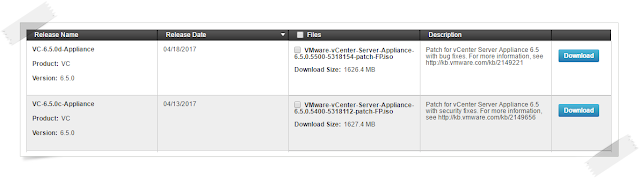


沒有留言:
張貼留言